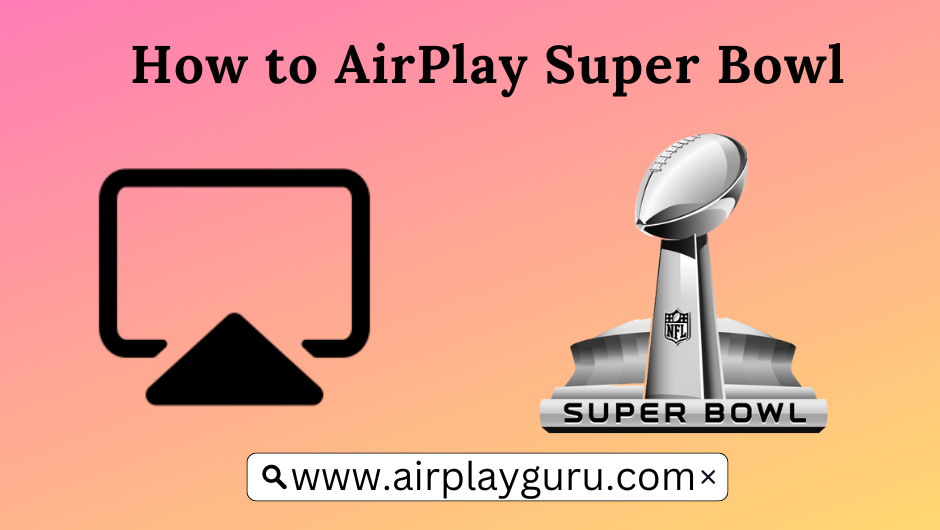| AirPlay Compatible | Yes |
| Download Link | App Store |
| Website | https://paramountplus.com |
The Super Bowl is the final tournament game conducted between the winners of the AFC (American Football Conference) and NFC (National Football Conference). It is one of the most popular and most-watched tournaments in the world. You can stream the Super Bowl matches officially on your device using the Paramount Plus app. Streaming the games on the mobile screen will not give a real gaming experience. If you own an Apple TV or AirPlay-compatible TV, you can AirPlay the Super Bowl tournament from your Apple device to the AirPlay-compatible TV.
Note: Those finding WiFi connectivity issues can rely on the Digital AV adapter to screen mirror Super Bowl matches.
How to AirPlay Super Bowl Using iPhone and iPad
Before jumping into the steps, turn on AirPlay on Apple TV. If you’re an Android TV user, you must turn on the AirPlay on Android TV. On the other hand, connect your iPhone and Apple TV or AirPlay 2 compatible smart TV to the same WiFi network.
1. Install the Paramount Plus app from the App Store on your device.
2. Next, open the Paramount Plus app and sign in with the login credentials with a valid subscription.
3. Once the home screen appears, click on the title you want to stream.
4. When it starts playing, click the AirPlay icon at the top.

5. It will search for nearby devices. Select your AirPlay 2-enabled Smart TV or Apple TV from the available devices.
6. If prompted, enter the AirPlay Code displayed on the TV screen.
Once you have finished streaming, disable AirPlay on your iPhone to stop sharing the screen with your Apple TV/Smart TV.
How to AirPlay Super Bowl Using Mac
1. Connect your AirPlay 2 compatible smart TV or Apple TV and Mac to the same WiFi network.
2. Visit the Paramount Plus official website and log into your account.
3. Once you see the library, select and play the Super Bowl matches.

4. While playing, click the Control Center icon and select the Screen Mirroring option.
5. Select your TV name from the list of devices.
6. Now, it will play the selected video on your TV screen.
You can stop AirPlay on your Mac when you finish streaming Super Bowl matches on your TV.
How to AirPlay Super Bowl Without WiFi
This method requires an HDMI cable, a Lightning Digital AV Adapter for iPhone, and a USB-C Digital AV Multiport Adapter for MacBook.
1. Connect the Digital AV Adapter to the power source using the USB-C power cable.

2. Now, connect the Digital AV Adapter to the charging port on your Mac and iPhone.
3. Connect the HDMI cable from the adapter to the TV.
4 Now, change the input on your TV to view your iPhone/Mac’s screen.
5. Finally, play the Super Bowl content to stream it on your smart TV.
FAQ
Yes, you can stream the Super Bowl matches by AirPlaying the Hulu app. Apart from the Hulu app, you can also stream the Super Bowl matches using fuboTV, DirecTV Stream, Sling TV, and more.