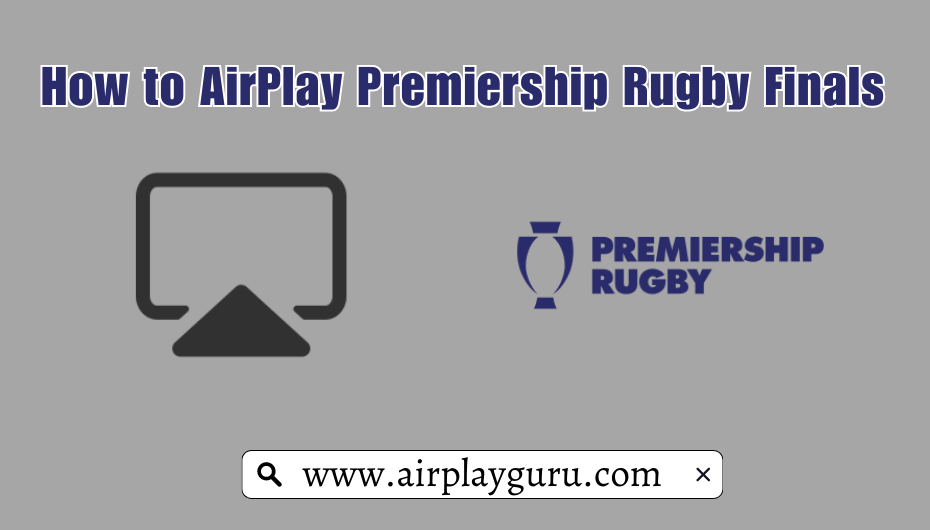What We Know
- AirPlay Premiership Rugby from iOS device: Enable AirPlay on TV → Connect your TV and iOS to same Wi-Fi → Install Peacock TV app → Sign in → Steam Premiership Rugby → Click on AirPlay icon → Select your TV → Start Streaming.
- AirPlay from Mac: Enable AirPlay on TV → Connect your TV and Mac to same Wi-Fi → Visit Peacock TV website → Sign in to your account → Steam Premiership Rugby → Click on AirPlay icon → Select your TV → Start Streaming.
- AirPlay to Android TV: Enable AirPlay on Android TV → Connect TV and iOS to same Wi-Fi → Install Peacock TV app → Sign in to your account → Steam Premiership Rugby → Click on AirPlay icon → Select your Android TV → Start Streaming.
The final match of 2022-2023 Premiership Rugby is set to happen on Saturday, May 27, 2023, at Twickenham Stadium. Saracens will face Sale Sharks in the fight for the Premiership Rugby Championship. The finals will live stream on Peacock TV in the United States. You can AirPlay the Premiership Rugby final match to your Apple TV or AirPlay 2-supported smart TV from your Apple devices with a Peacock TV subscription.
How to AirPlay Premiership Rugby from iPhone to Apple TV / Smart TV
To AirPlay the Saracens vs Sales Sharks Final match, you must first enable the AirPlay feature in your Apple TV or Smart TV Settings.
[1] Ensure that your Apple TV/Smart TV and your iOS devices are connected to the same Wi-Fi network.
[2] Download the Peacock TV app on your iOS device from App Store.

[3] Launch the Peacock TV app and sign in to your account.
[4] Search for the Premiership Rugby match and start streaming it. Now tap on the screen and click on the AirPlay icon.
- If you can’t find the AirPlay icon on the screen then go to the Control Centre and select the Screen Mirroring icon.
[5] From the list of available devices select your Apple TV / Smart TV.
[6] Now, the Premiership Rugby will stream on your TV.
How to AirPlay Premiership Rugby from Mac to Apple TV / Smart TV
Ensure to turn on the AirPlay feature on your Apple TV / Smart TV to AirPlay the final match.
[1] Connect your Mac and Apple TV/Smart TV to the same Wi-Fi network.
[2] Open the Safari browser on your Mac and head to the Peacock TV official website.
[3] Sign in to your Peacock TV account and search for the match.
[4] Now, click on the AirPlay icon on the status bar of your Mac.

[5] Select your Apple TV/Smart TV from the list of available devices.
[6] Once connected, your screen will be mirrored you can watch the Premiership Rugby on the big screen of your Apple TV or AirPlay 2 compatible smart TV.
How to AirPlay Premiership Rugby to Android TV
Enable the Android TVs AirPlay feature and follow the steps given below to AirPlay the Rugby match.
[1] Connect your Android TV and your iOS device to the same Wi-Fi network.
[2] Download the Peacock TV app on your iOS device from App Store.
[3] Launch the Peacock TV app and sign in to your account.
[4] Start streaming the match and click on the AirPlay icon.
- If you can’t find the AirPlay icon on the screen then go to the Control Centre and tap the Screen Mirroring icon.
[5] From the list of available devices select your Android TV.
[6] Now, the Premiership Rugby Finals will AirPlay on your Android TV.
Official Broadcaster of Premiership Rugby Final Worldwide
Here are the broadcasters of the Premiership Rugby Final for countries around the world in which you can AirPlay the Premiership Rugby from your iPhone or Mac to AirPlay 2 compatible smart TVs.
| Country | Broadcaster |
|---|---|
| UK | BT Sports |
| Canada | Sportsnet World |
| New Zealand | Sky NZ |
| Australia | FOX Sports Australia |
| Germany | DAZN |
| Japan | DAZN |
| France | SFR Sport |
Frequently Asked Questions
There are no ways to watch Premiership Rugby final for free. However, highlights of the final match will be available for free on Peacock’s platform.