| AirPlay Compatible | Yes |
| Download Link | App Store |
| Website | https://www.paramountplus.com/ |
Paramount Plus is a popular over-the-top streaming service that allows you to stream hit movies, exclusive originals, and live sports on your Apple TV. Fortunately, the Paramount Plus is compatible with the built-in AirPlay feature, so you can watch the Paramount Plus content on your AirPlay-compatible Smart TV easily from Apple devices. By AirPlaying Paramount Plus, you can also watch content from popular TV channels such as CBS, Nickelodeon, Comedy Central, BET, MTV, and more. Further, you can access Paramount+ without any ad interruptions by subscribing to the Premium plan.
In this article, you will get to know about the possible ways to AirPlay Paramount+ on your AirPlay-compatible Smart TV.
How to AirPlay Paramount Plus from iPhone to Apple TV
Before jumping into the steps, turn on AirPlay on Apple TV. If you’re an Android TV user, you must turn on the AirPlay on Android TV. On the other hand, connect your iPhone and Apple TV or AirPlay 2 compatible smart TV to the same WiFi network.
1. Install the Paramount Plus app from the App Store on your device.
2. Next, open the Paramount Plus app and sign in with the login credentials with a valid subscription.
3. Once the home screen appears, click on the title you want to stream.
4. When it starts playing, click the AirPlay icon at the top.

5. It will search for nearby devices. Select your AirPlay 2-enabled Smart TV or Apple TV from the available devices.
6. If prompted, enter the AirPlay Code displayed on the TV screen.
Once you have finished streaming Paramount Plus, disable AirPlay on your iPhone to stop sharing the screen with your Apple TV/Smart TV.
How to AirPlay Paramount Plus from Mac to Apple TV
If you own a MacBook running on macOS Big Sur 11.0 or below, you can find the AirPlay status icon in the menu bar.
1. Turn on your Mac and connect it to the same WiFi as your Apple TV or Smart TV.
2. Visit the official website of Paramount Plus on your browser and complete the sign-in process using the credentials.
3. Click the AirPlay icon in the Mac menu bar.
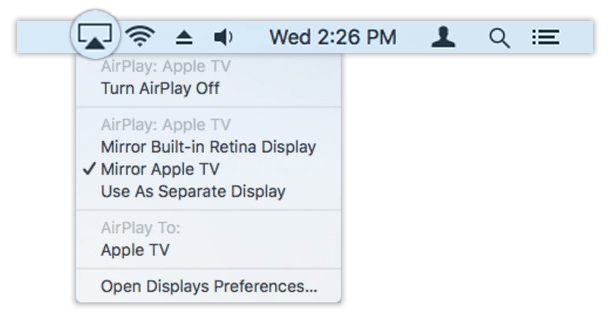
4. Select your Smart TV from the devices list.
5. If prompted, enter the AirPlay passcode to pair the device.
If you have a MacBook with macOS Monterey 12 or above, open the Control Centre from the menu bar and click on the Screen Mirroring icon.
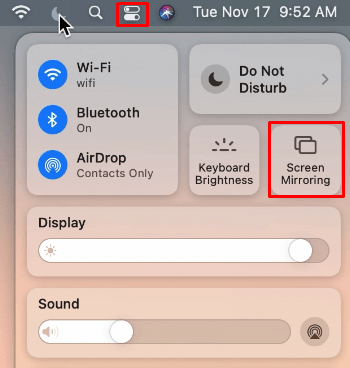
Finally, you can watch the Paramount Plus interface on the Apple TV. Now, stream any video content on your Apple TV from the Mac.
How to AirPlay Paramount Plus to Smart TV Without WiFi
Like the AirPlay method, there is an alternative way to screen-share content from your iPhone to your Smart TV. You can screen share content to the TV using a Lightning to Digital AV Adapter and an HDMI cable.
1. Connect the Lightning to Digital AV Adapter to the charging port of your iPhone.

2. Get an HDMI cable and plug one end into your TV’s HDMI port and the other into the Adapter connected to your iPhone.
3. Go to the Source Settings on your Smart TV and choose the HDMI Port you just plugged in the cable.
4. Play any Paramount+ content on your iPhone and stream it on a big screen.
How to Fix AirPlay Not Working on Paramount Plus
Paramount Plus AirPlay may fail to work if there are technical issues in the app or device. In such cases, the AirPlay icon may not show up, no audio, or the screen may turn black. These errors may occur when your network is unstable or due to outdated firmware. Try these methods to resolve the issue.
- Check your WiFi signal strength and speed.
- Reduce the distance between your AirPlay-connected devices.
- Uninstall and reinstall the Paramount Plus app.
- Update the firmware of your app and the devices.
- Restart your Apple devices and the Smart TV.
- Disable the VPN, Airplane mode, and auto-lock feature.
If the issue still persists, contact Paramount Plus Customer Support to resolve the issue.
FAQ
No. You can watch the content on the Paramount Plus channel on Apple TV by subscribing to Paramount’s Premium Plan at $9.99/mon. The big plus of the Premium subscription is that you can stream and watch content without ads.
First, launch the Apple TV app → Find and tap the Paramount Plus channel → Click on Try it Free or Subscribe → Next, sign in using the Apple ID. Finally, the Paramount Plus channel will be linked to your Apple TV.

