Chromecast and AirPlay is one of the never-ending debates. It is more of an Android vs iPhone kind of debate. AirPlay is a default feature in Apple devices and Chromecast is a default feature in Android devices. Both serve the same purpose to the user but with a different set of procedures. Here, we compared Chromecast vs AirPlay in different aspects.
Get into this detailed comparison guide to learn more about the Chromecast and AirPlay features. This will help you to decide which one is better.
Introduction About AirPlay & Chromecast

AirPlay enables you to share audio, video, or screencast from your iPhone, iPad, or Mac to an Apple TV or AirPlay 2 compatible Smart TV and speakers. It was originally marketed as a Bluetooth alternative. But, with the advancements, it is being used as the screencasting feature. AirPlay 2 is the latest version of the AirPlay feature that works exclusively between Apple products.
Chromecast, powered by Google, has two segments. Chromecast streaming devices like Google TV, Chromecast Ultra, Chromecast 3rd Gen, and more. The other one is the Chromecast feature, where you can cast media content onto Chromecast built-in TVs.
How do AirPlay and Chromecast Work
Both AirPlay and Chromecast work with the same principle. It receives media files from your smartphone or PC and casts them to your TV. To achieve this, you need a common WiFi connection.
To AirPlay or Chromecast a media file, there are two ways. You can directly cast the content from the app (if the app is compatible). Apps like Hulu and YouTube offer AirPlay & Chromecast as a built-in features. However, apps like Netflix do not offer Chromecast or AirPlay features. In that case, you need to screen mirror the whole device to cast the media content.
Device Compatibility
The Chromecast feature is available on most Smart TVs. You can check the full list of devices on the Google support site. Also, the feature is officially available on all Android smartphones and tablets. In web browsers, the Chromecast feature is available on Chrome and Edge browsers.
The AirPlay feature is available on all Apple devices and most Smart TVs. Initially, AirPlay was available exclusively on Apple devices. But with the AirPlay 2 update, Apple released its AirPlay feature for other Smart TVs and streaming devices. However, it is not available as a feature on web browsers. You can check the full list of AirPlay-compatible devices on the Apple support site.
In terms of compatibility, Chromecast is the real winner.
Chromecast vs AirPlay 2: App Compatibility
In the Apps sections, both offer the same support. If an app is compatible with Chromecast support, then the app is more likely to offer the AirPlay feature. Only a handful of apps are offering Chromecast without the AirPlay support. And those handful of apps are not popular ones.
So, app compatibility is a draw.
Audio Quality
When it comes to Audio Quality, Chromecast can deliver up to 24-bit/96kHz Hi-Res Lossless Audio. But, AirPlay is limited to 16-bit/44.1kHz. However, when you AirPlay music files to HomePods (latest version), you will get 24-bit/48kHz Lossless Audio quality.

So, if you are a music lover, AirPlay is not a great choice for you. Again, Chromecast is the winner.
Chromecast vs AirPlay: Video Quality
Both AirPlay and Chromecast won’t reduce or enhance the video quality from the source. For instance, if you AirPlay or Chromecast a 1080p video to your TV, the video quality won’t be altered. The video will be cast in the original format.
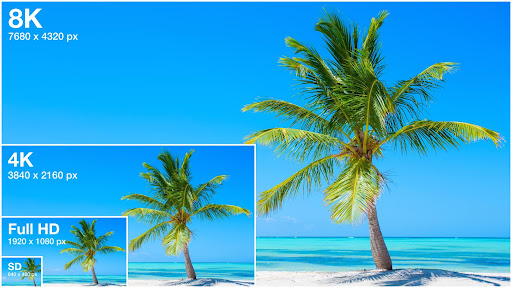
The video quality depends on the source video. So, we can’t decide which one is better based on video quality.
Usage
This is the make-or-break criteria for many users. The useability of the feature plays a major role.
The Chromecast feature on your TV is enabled by default and there is no option to turn it off. Once you connect the TV and smartphone to the same WiFi network, your TV will be recognized as a Casting device. There is no customization option available to limit the pairing.
The AirPlay is turned off by default on all Smart TVs. You need to enable the feature manually in the TV’s Settings menu. Also, you can have customization options to limit the streaming. You can enable or disable the Subtitle option in the AirPlay. If you want, you can verify the AirPlay pairing with the AirPlay code or even set a new password to complete the pairing. On top of this, you can reset all the AirPlay devices and start afresh.
By offering customization options, AirPlay has the edge over the Chromecast feature. Here, AirPlay is the winner.
Voice Control
AirPlay is compatible with Siri commands. In comparison, Chromecast is compatible with Google Assistant.

In a general opinion, Google Assistant is better than Siri. However, it may differ based on user interest. Siri offers the human touch, and the responses are more natural. Google Assistant offers personalized results and gives accurate results.
Considering all this, we can conclude that Chromecast has better voice control than the AirPlay.
Updates
For a tech-based feature like Chromecast and AirPlay, updates are an important factor to consider.
The Chromecast device (Chromecast 1st Gen), along with the built-in TVs, was launched in July 2013. Google updated the Chromecast device quite often and now there are five devices in the lineup. But, the Chromecast feature is left behind. After ten years of availability, there is no update for the feature. Also, Google is not considering Chromecast as a standalone feature. They are more concerned about the streaming device lineup.
The AirPlay feature had a major update in May 2018. Apple updated the feature and named it as AirPlay 2. In the AirPlay 2 update, Apple introduced a lot of new features like Multi-room Audio, Support for standalone speakers, and Support for third-party brands. With the new update, the user base for AirPlay 2 increased exponentially.
In the Update between AirPlay and Chromecast, AirPlay is the clear winner.
Final Verdict: Chromecast vs AirPlay
Chromecast is the winner in three categories. AirPlay is the winner in two categories. With that, we can conclude Chromecast is the overall winner. But, it may differ from person to person. If you are an Apple device, AirPlay is the best choice for you. If you are an Android user, Chromecast is the best. Share your verdict in the comments below.
FAQs
Chromecast is compatible with most Sony and Philips TVs from 2017 and many other brands, including Vizio, Sharp, LG, Toshiba, Polaroid, Skyworth, and Soniq. Whereas AirPlay 2 is compatible with LG TV, Samsung, Sony TV, Vizio TV, Amazon Fire TVs, and more.

