What We Know
- To Airplay Cox Contour from iOS: Turn on TV > Connect iOS & TV to same WIFI > Launch Cox Contour app > Sign in > Play content > Click Screen Mirror icon > Select AirPlay-compatible TV > Start watching.
- To AirPlay Cox Contour from Mac: Turn on MacBook & TV > Connect to the same WIFI Network > Open Safari > Visit Cox Contour website > Login > Select and Play a title > Tap AirPlay icon > Select TV > Watch content.
Cox Contour TV is the better alternative to DirecTV and is one of the most popular subscription-based streaming services among United States users. Upon subscribing, you will get access to more than 140 channels, along with wide collections of on-demand titles, movies, and shows. Suppose you stream Cox Contour on iOS/Mac, you can also make use of the AirPlay feature to enjoy streaming the favorite contents of Cox Contour on bigger screens of TV. It includes your Apple TV and AirPlay 2 compatible smart TV with built-in AirPlay support like Samsung, LG, Vizio, etc.
How to AirPlay Cox Contour to Apple TV from iOS
1). Turn on your AirPlay or AirPlay 2-compatible smart TV.
2). Now, connect your iOS device to the same WiFi connection as your Apple TV or AirPlay-compatible smart TV.
3) Access the Control Center on your iPhone or iPad.
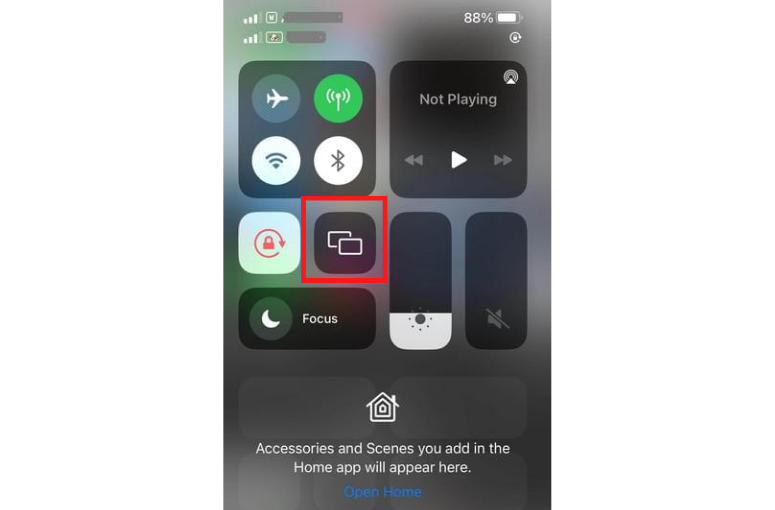
4) From the Control Centre, tap on the Screen Mirroring icon.
5). Your iOS device will look for nearby AirPlay-compatible devices. Click on your TV from the available device list.
6). Now, launch Cox Contour App on your iOS device.
- If you don’t have the app, install the Cox Contour app on your iPhone/iPad from the App Store.
7) Sign in to the Cox Contour app with valid login credentials.
8) Select and play your favorite TV channel or movie that you intend to AirPlay to your TV.
9) Now, you can watch all the Cox titles on AirPlay-connected TV.
Note: If in case, AirPlay is not working on iPhone,iPad, & Mac, you shall check out the causes and fixes to resolve the issue.
How to AirPlay Cox Contour to Apple/AirPlay 2-TV from Mac
1) Turn on your Apple TV or AirPlay-compatible TV and MacBook.
2) Connect both of your devices to the same WIFI connection.
3) On your Mac, launch the Safari Web browser.
4) Visit the official website of Cox Contour at watchtv.cox.com.

5) Sign in to access your account by entering valid login credentials.
6) Select and play the content from the Cox Contour website which you need to AirPlay to your Apple or AirPlay-compatible smart TV.
7) On your Mac, click on the AirPlay icon in the menu bar.

8) From the drop-down list of available devices, select your AirPlay-compatible TV.
9) Start streaming the content on your Apple or AirPlay-compatible TV from Mac via AirPlay.
How to Fix Cox Contour AirPlay Issues
Follow the below steps to fix the issues that arise while streaming content from the Cox Contour app.
Contour App Appears Frozen or Buffering
- As Cox Contour was an internet application, the app may buffer due to slow internet speed.
- Connect your devices to a stable, high-speed internet connection.
AirPlay Not Working on Cox Contour App
- Keep your iOS and TV connected to the same WIFI connection.
- Disconnect other devices connected to your network or AirPlay.
- Reduce interference with nearby devices by turning off Bluetooth.
With the Cox Contour TV app or website, you can stream any content on your Mac or iOS devices anytime and anywhere in the United States. However, if you reside outside the US, you can still get tuned to your favorite shows on Cox Contour by VPN. The VPN service removes all the geo-restrictions for the Cox Contour streaming network by making your IP address.
Frequently Asked Questions
You can’t watch Contour on your Smart TV directly, as the Cox Contour app is not available on these smart TV devices. However, if your TV is AirPlay compatible, you can download the app on your iOS devices and screen mirror it to your TV.
With the Cox Contour app, 5 devices are allowed to stream per account within the home network. If you are out of your home network, then you can use 3 simultaneous streams.

![How to Watch Cox Contour on Apple TV/AirPlay TV [iOS & Mac] Cox Contour AirPlay](https://airplayguru.com/wp-content/uploads/2022/11/Cox-Contour-AirPlay.png)
